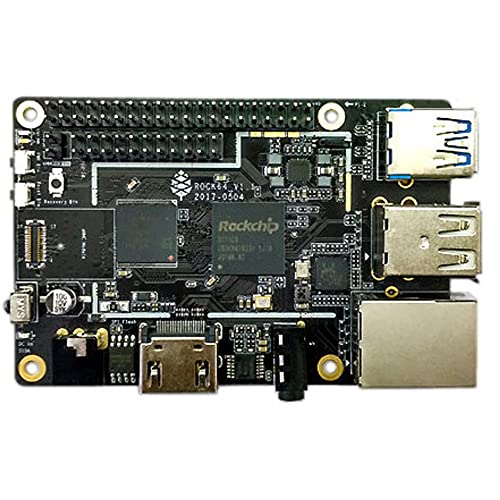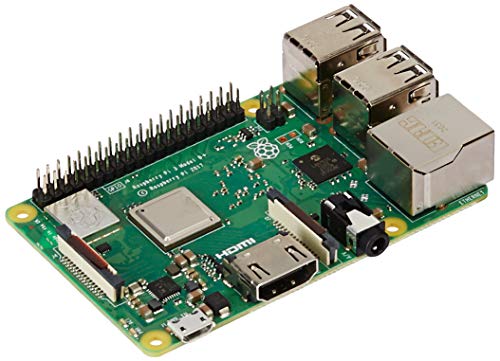Best Single Board Computer For Emulation
Building an emulator is definitely one of the hottest new fads out there right now especially when it comes to retro video gaming. After all, with the classics from Golden Eye to Doom to the older Pokémon titles having dominated a great portion of our childhoods, who could fault anyone for trying to recreate a nostalgic experience?
Pair this along with rose-tinted glimpses into the past along with modern day technology and you end up with many trying to convert their single board computer (SBC) into an emulator for these sorts of purposes. And with software like Retropie, Batocera and Lakka out there, turning your SBC into an emulator has never been easier.
But of course, the first step you have to take before doing any of this is getting a suitable SBC for yourself. So, to help you wade your way through the dense market out there for SBCs, we’ve collected and reviewed some of the most popular options out there for you to peruse. So, read on and check out our down below if you’re interested!
Contents
- 1 Best Single Board Computer For Emulation
- 2 ODROID-N2
- 3 ASUS SBC Tinker board
- 4 ROCK64 Single Board Computer
- 5 Raspberry Pi 4 Model B 2019 Quad Core 64 Bit WiFi Bluetooth (4GB)
- 6 Element14 Raspberry Pi 3 B+ Motherboard
- 7 CanaKit Raspberry Pi Zero W (Wireless) Complete Starter Kit
- 8 Orange Pi 4 Single Board Computer 6-Core ARM 64 Bit Motherboard Starter
- 9 LattePanda 4G/64GB – a Win10 Development Board
- 10 Best Single Board Computer for Emulation Buying Guide
- 11 Frequently Asked Questions (FAQs)
Best Single Board Computer For Emulation
ODROID-N2
Kick starting off our list with a lesser known gem in the market right now, the ODROID N2 would make for a solid choice for any individual looking to create an emulator of their own in the comfort of their own home. Priced at a little over $100, this SBC may be small but it sure packs a punch well above its weight class.
This is made possible primarily due to its solid 4GB of RAM (or 2GB depending on which option you pick), ARM Cortex-A73 CPU and Mali-G52 GPU, both being clear upgrades from the ODROID N1. This paired with its full HDMI port, video jack, stereo line-out and MicroSD slot easily ensures that the N2 will be perfect for any emulation project and then some.
Further, with its extensive operating system support coupled with its impressive specs will ensure that even the more demanding systems will such as PSP will all be easily within reach.
ASUS SBC Tinker board
The ASUS Tinker Board is a pretty well-known name in the world of SBCs and should be able to do the trick as an emulator if that’s what your heart is truly set on. It packs a powerful line up of features with its 2GB of RAM and a Quadcore ARM SOC @ 1.8GHz and paired with its Rockchip RK288 GPU so you shouldn’t have any issues when it comes to emulation in terms of pure performance.
However, like the ODROID, it isn’t exactly on par with Raspberry Pi when it comes to community support online so you’d probably struggle to find as many dedicated forums and YouTube channels when troubleshooting any technical problems that you may encounter.
Accordingly, on that note, we’d specifically recommend the Tinker Board for those of you who are a little more tech savvy and can do without extensive hand holding.
ROCK64 Single Board Computer
Offering a great compromise between price and functionality, the Rock64 would make for an ideal SBC for anyone operating on a tight budget. Not only is it one of the more affordable options on our list, with a form-factor almost identical to the Raspberry Pi 3, along with its Quadcore ARM Cortex A53 processor, Mali-450 MP2 GPU which is fully able to support up to 60FPS of 4K video streaming, this powerful little SBC will be ideal for emulation on any given day.
However, the price of its lower cost (no pun intended) is that trying to run any of the more demanding systems may cause the Rock64 to struggle a little. This could happen for instance if you try to emulate PSP or Dreamcast but for less demanding emulation tasks, the Rock64 should be able to afford you a smooth sailing experience.
Raspberry Pi 4 Model B 2019 Quad Core 64 Bit WiFi Bluetooth (4GB)
Probably sitting as the most popular option on our list, we can’t say that its reputation is undeserved. After all, Raspberry Pi’s solid following has been well earned through producing quality products! Likewise, the Raspberry Pi 4 is no exception to this general rule. Powered by a Broadcom BCM2711 CPU, VideoCore VI GPU and has a RAM configuration of either 1GB, 2GB or 4GB depending on what you choose.
Accordingly, with stats like this along with its relatively generous price point, this SBC is easily a steal! It doesn’t just stop there though, with fantastic OS optimization, the ability to run even the most demanding of systems along with its extensive community support and huge range of available accessories to complement your experience , there truly is something in this product for everyone to enjoy, irrespective of whether you are a total beginner or even a seasoned veteran to this hobby.
Element14 Raspberry Pi 3 B+ Motherboard
A slightly less costly option by Raspberry Pi that still affords users a high-quality experience would be the Raspberry Pi 3 B+. Featuring a 1.4GHz quad-core along with multiple USB ports, a full HDMI port along with other nice additions, if emulation if what you’re looking for then you shouldn’t need to make any additional purchases beyond the Raspberry Pi 3 B+.
Much like its sibling product above, it still offers great OS optimization and is supported by hordes of fans on the internet across the glove and along with its even kinder price point, you just cannot go wrong with this option.
Any title running on the more classic games (e.g. Nintendo Cube’s repertoire) shouldn’t cause the Raspberry Pi to struggle though you may have to go the extra mile if you intend to play around with more demanding systems such as the PSP.
CanaKit Raspberry Pi Zero W (Wireless) Complete Starter Kit
Sitting as perhaps one of the smallest SBCs on not just our list but in the entire market, this little device would probably surprise you with how much its able to pack despite its tiny footprint. With full built-in WiFi and Bluetooth capabilities and coming with an extensive starter kit that includes a HDMI adaptor, USB OTG Cable, 16GB Micro SD card even a high-gloss Raspberry Pi Zero Case, with the price tag that follows this product, it truly manages to find worth in every cent.
Though we should stress that this doesn’t come without a caveat of its own: it can’t deal with more demanding emulation tasks. Running older systems such as SNES and GameBoy Color will be a non-issue but for systems like the PSP, you’ll find the Raspberry Pi Zero W struggling to keep up. Ensure you take this into consideration before making a purchase and you’ll do just fine.
Orange Pi 4 Single Board Computer 6-Core ARM 64 Bit Motherboard Starter
If you have a thing for Raspberry Pi products but want to dip your foot outside for a change then look no further for the Orange Pi 4 will answer all your prayers. With its generous 4GB of RAM along with a CPU powered by Rockchip RK3399 CPU and a Mali-T864 GPU, this SBC will easily be able to fully support any sort of emulation task you may have in mind.
Though, we do want say that while you’ll find fantastic value in terms of the hardware you get with this Raspberry Pi clone, much like many alternatives, you’ll struggle to find as extensive a list of software, accessories and online support out there so take this with a grain of salt.
LattePanda 4G/64GB – a Win10 Development Board
Being one of the few SBCs out there that conveniently comes installed Windows 10, it’s no stretch to claim that the LattePanda will be able to do anything a full PC is able to do. This feature paired with its highly expandable nature – thanks to the Arduino-compatible coprocessor – and its 4GB of RAM and 64GB of built-in storage ensures that users will benefit from the high price they pay for this SBC.
aRunning on with an Intel HD Graphics GPU and an Intel Cherry Trail 28350 Quadcore Processor, you’ll be pleased to know that when it comes to emulation, only the sky is the limit here.
Best Single Board Computer for Emulation Buying Guide
The honest answer is this: there is no perfect single board computer out there for emulation. We don’t just mean this when it comes to finding a product that matches up to your individual needs and circumstances, the reality is that emulation is an imperfect science, an art at best.
You can rest assured that your emulation journey will be a bit bumpy and buggy no matter which product you opt for on our list (this additionally applies even if you’re using a full PC!). So, here’s the general rule of thumb – you need to find a device that best meets your needs because this is pretty much the only way you can attempt to smooth out your emulation experience.
This means that if you intend to emulate more modern and demanding systems such as PSP, Dreamcube, Mame, PCSX2 or even Dolphin, you better be prepared to find an SBC with a more than solid CPU and GPU otherwise you’ll suffer in terms of performance.
Likewise, if you’re fine with the less demanding options out there that work fine on lower-end systems like Bluestacks or UAE or even VisualBoyAdvanced then you could opt for the cheaper, less spec heavy SBCs on our list.
Additionally, we seriously suggest you make an honest assessment of your current technology knowhow – if you’re a modest novice, we fully recommend Raspberry Pi or any popular alternative because of the amount of support you’ll easily be able to find online. For the more expected of you out there, we’ll leave you to your own devices.
Regardless, our point is this: look to your own abilities and needs first before forking out any cash. Do this and you won’t have to worry about wasting your precious money.
Frequently Asked Questions (FAQs)
What is an emulator?
It’s essentially something that allows your SBC is behave like a computer system. So, by utilizing the flexibility of software and hardware, you’ll be able to transform your device into replicating the experience you’d get from another system.
This can include not just gaming consoles but things like WINE (running Windows on Linux), XCode (running iOS on either Mac or Windows) and BlueStacks (running Android applications on Windows and Mac).
Why should I even try emulation?
Because a large range of applications are bound to specific systems which you may not own, it can be annoyingly costly for you if you were to buy a new system every time this happened. For instance, if you owned a Macbook Pro and ran Mac OS and you wanted to play a game that only works on Windows, going out of your way and getting a whole new Windows PC is obviously not a financially sound move.
Using an emulator on your Mac to run whatever you wanted to run on Windows would be far cheaper and far more convenient for you in this case.
Why should I use a single board computer for emulation in the first place?
On one hand, the argument stands that a dedicated PC has far more power and usability when compared to SBCs and probably can do everything your standard SBC does so why consider not getting a PC and opting for an SBC in the first place? Summing it a sentence, SBCs are better than full computers for emulation because they’re cheaper and smaller.
Sure, they aren’t as powerful but because you’re dedicating your SBC to specifically emulation, this shouldn’t be too much of an issue. And with the ability to focus its specific purpose, you’ll be able to save a lot of money by not burdening yourself with hardware you won’t even touch.